The DevOps approach is the new trend in agile software development. It drives a cultural shift that welcomes development and operations teams on the same page. The DevOps enabling approach involves a cultural evolution, new management rules, and software utilities that help implement best practices.
When choosing the right DevOps tools, organizations should opt for the tools that improve collaboration, reduce context-switching, ensure automation, and promise observability and monitoring to better software solutions quicker.
Table of Contents
DevOps Tools for each Stage of DevOps Lifecycle
A DevOps process requires various right tools to address the varying needs of each key phase of the DevOps lifecycle. These DevOps phases involve:
- Plan
- Build
- Continuous Integration and Deployment
- Operate
- Continuous feedback
Using suitable DevOps toolsets that touch different phases of the DevOps lifecycle is vital for the success of any project. Let’s discuss these tools following the phases of the DevOps cycle.
Plan
Tools: Jira Software, Confluence, Slack
These tools enable development and operations teams to break complex tasks into smaller, manageable sub-tasks for quicker deployments. They allow you to learn from users’ experiences quickly and optimize a product based on the feedback. Ensure that the DevOps tools you select offer sprint planning, issue tracking, and collaboration, such as Jira.
Build
Production-identical environments for development
Tools: Kubernetes, Docker
Developers use open source tools like Kubernetes and Docker to enjoy the perks of individual development environments. Coding and developing against virtual, disposable replicas of production allows you to get more work done.
Infrastructure as code
Tools: Ansible, Chef, Docker, Puppet, Terraform
Infrastructure as code is based on the idea that re-provisioning is faster than repairing and more consistent and coherent. Provisioning code can be applied and reapplied to place a server into a known baseline to be stored in version control. Furthermore, It can be tested, integrated into CI (continuous integration), and peer-reviewed.
Source control and collaborative coding
Tools: Bitbucket, Github, Gitlab
It’s crucial to have source control of your code. Source control tools allow storing the code in different chains so you can observe every variation and collaborate more easily by sharing those variations or updates. Rather than waiting on change approval before deploying to production, you can improve code quality and proceed with peer reviews via pull requests. Pull requests are intended to inform your team about changes you’ve made to a development chain in your repository. Your team can then ponder the proposed changes and discuss them before integrating them into the main code line.
Source control tools must support integration with other tools, enabling you to integrate the different parts of code development and delivery to know if the feature’s code is running in production. In case of any incident, the code can be retrieved to find the causes and consequences of the incident.
Continuous integration and delivery
Continuous Integration
Tools: Jenkins, AWS CodePipeline, Bitbucket Pipelines, CircleCI, Slack, Snyk, SonarSource
Continuous integration is the practice of adding code to a shared repository multiple times a day and testing it each time. By doing so, you can easily detect any errors or issues early, fix them, and introduce a better product to your users as early as possible.
Ensure that the tool you will select automatically applies your tests to development branches and provides you the freedom to push to main when branch builds are successful. In parallel, you get continuous feedback via real-time chat notifications from your team with simple integration.
Test
Tools: Mabl, Saucelabs, Xray, Zephyr
These tools can fulfill many requirements related to testing, such as exploratory testing, test management, and orchestration. However, for the DevOps cycle, the testing face must be automated. Automated testing pays back over time by boosting your development and testing cycles in the long run. In a DevOps environment, another reason to adopt automated testing is awareness.
Test automation can improve software quality and lessens the risk by allowing you to make counter arrangements in advance. Development teams can run automated tests iteratively, covering multiple aspects such as User Interface – UI testing, security scanning, or load testing. They also build reports and trend graphs that help identify risky areas easily.
Deployment dashboards
Tools: Jira Software
Another most stressful part of shipping software is to bring all the change, test, and deployment information for an upcoming product into one place. Before a final release, the only thing left is a long meeting to discuss the product’s final status. This is where release dashboards come into frame.
Automated deployment
Tools: Bitbucket Pipelines, CodeDeploy
There’s no magic wand to set up an automated deployment routine that will work for every application and IT environment. But transforming operations into a cmd-executable script using Ruby or bash is an appropriate way to start. Effective engineering approaches are crucial. Use variables to figure out hostnames. Maintaining unique scripts or code for each environment is a difficult task. Create utility functions or scripts to refrain from duplicating the code. Must peer-review your scripts to check their rationality.
Operate
Application and server performance monitoring
Tools: Appdynamics, DataDog, DynaTrace, Slack, HostedGraphite, Nagios, New Relic, Opsgenie, Pingdom, Splunk, SumoLogic
Keep in mind the two types of monitoring should be automated.
- Server monitoring
- App performance monitoring.
Incident, change, and problem tracking
Tools: Jira Service Management, Jira Software, Opsgenie, StatusPage
The key to unleashing the collaboration between DevOps teams is making sure they’re on the same page. The questions that need to be answered are:
- What happens when incidents are reported?
- Are they connected and traceable to software issues?
Nothing chocks Dev’s collaboration with Ops more than having incidents, and software development projects tracked in different systems. The tools mentioned above keep incidents, changes, problems, and software projects on the same page so you can identify and fix problems faster and effectively.
Continuous Feedback
Tools: GetFeedback, Slack, Jira Service Management, Pendo
Continuous feedback involves both the culture and processes to gain customer feedback consistently and tools to extract insights from the feedback. The continuous feedback approach includes gathering and reviewing NPS data, churn reports, bug reports, support tickets, and tweets. In a DevOps methodology, everyone on the product team has access to user comments because they help improve everything from release planning to probe testing sessions.
These tools and platforms allow you to integrate your chat tool with your favorite survey platform. Twitter and Facebook can also be integrated with chat to get real-time feedback. To gain insights into the feedback coming from social media, you are suggested to invest in a social media management utility that can generate reports using historical data.
End Words
In the past, software development occurred in silos as IT teams work independently within their departments and processes. This barrier and isolation cause great trouble in terms of miscommunication, compatibility issues, and production delays.
Modern DevOps platforms are mediums intended to fill the void between IT operations and development to improve communication and collaboration, provide more transparent processes, and line up strategy and objectives for quicker and more efficient product delivery.
In the comments section below, let us know if you have used or used any DevOps tool(s) for managing your DevOps life cycle.
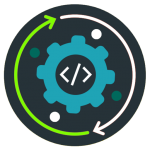
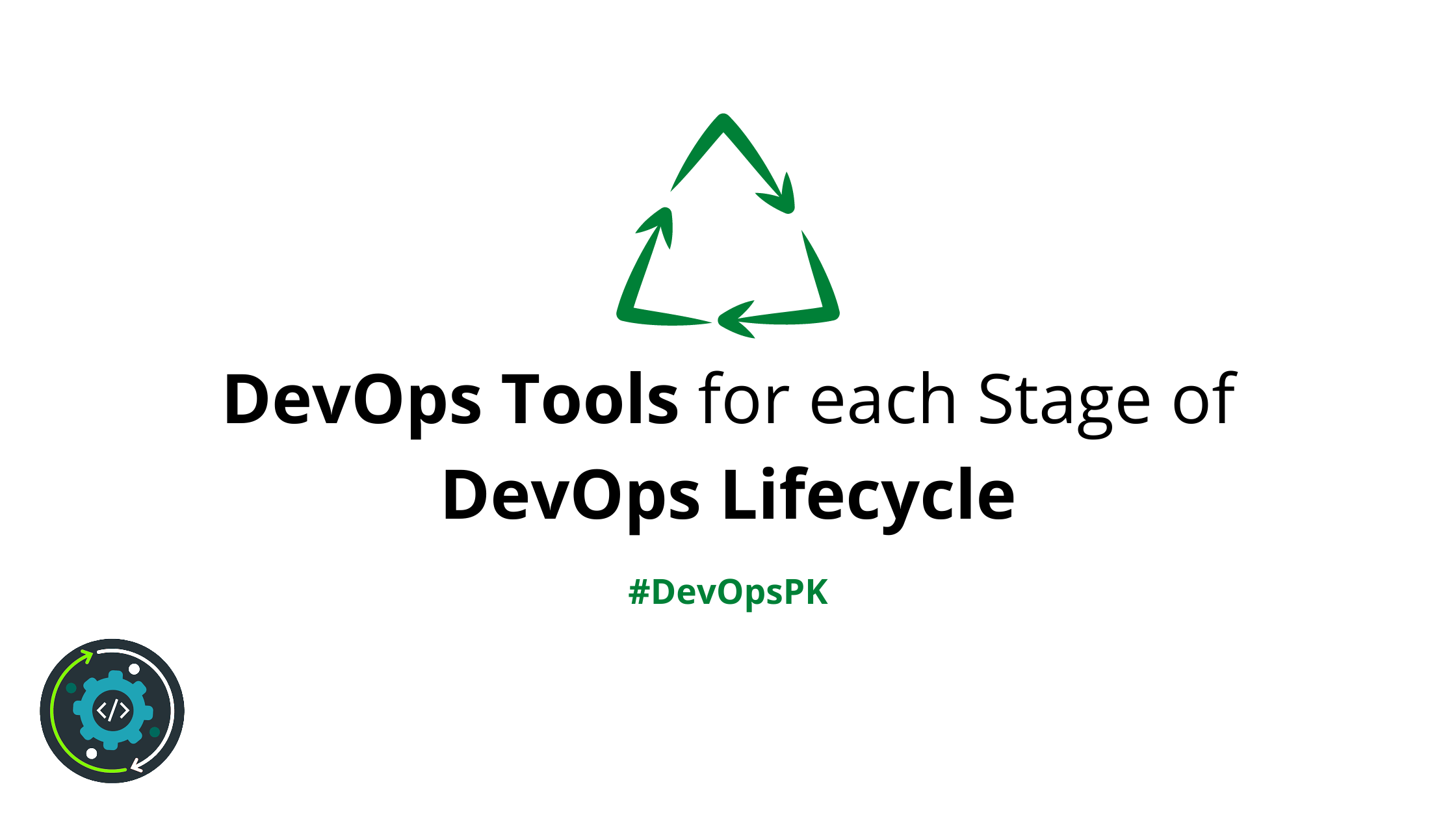
Leave a Reply